Benchmarking v1
The CNP kubectl plugin provides an easy way for benchmarking a PostgreSQL deployment in Kubernetes using EDB Postgres for Kubernetes.
Benchmarking is focused on two aspects:
IMPORTANT
pgbench and fio must be run in a staging or pre-production environment.
Do not use these plugins in a production environment, as it might have
catastrophic consequences on your databases and the other
workloads/applications that run in the same shared environment.
pgbench
The kubectl CNP plugin command pgbench executes a user-defined pgbench job
against an existing Postgres Cluster.
Through the --dry-run flag you can generate the manifest of the job for later
modification/execution.
A common command structure with pgbench is the following:
kubectl cnp pgbench \ -n <namespace> <cluster-name> \ --job-name <pgbench-job> \ --db-name <db-name> \ -- <pgbench options>
IMPORTANT
Please refer to the pgbench documentation
for information about the specific options to be used in your jobs.
This example creates a job called pgbench-init that initializes for pgbench
OLTP-like purposes the app database in a Cluster named cluster-example,
using a scale factor of 1000:
kubectl cnp pgbench \ --job-name pgbench-init \ cluster-example \ -- --initialize --scale 1000
Note
This will generate a database with 100000000 records, taking approximately 13GB of space on disk.
You can see the progress of the job with:
kubectl logs jobs/pgbench-run
The following example creates a job called pgbench-run executing pgbench
against the previously initialized database for 30 seconds, using a single
connection:
kubectl cnp pgbench \ --job-name pgbench-run \ cluster-example \ -- --time 30 --client 1 --jobs 1
The next example runs pgbench against an existing database by using the
--db-name flag and the pgbench namespace:
kubectl cnp pgbench \ --db-name pgbench \ --job-name pgbench-job \ cluster-example \ -- --time 30 --client 1 --jobs 1
If you want to run a pgbench job on a specific worker node, you can use
the --node-selector option. Suppose you want to run the previous
initialization job on a node having the workload=pgbench label, you can run:
kubectl cnp pgbench \ --db-name pgbench \ --job-name pgbench-init \ --node-selector workload=pgbench \ cluster-example \ -- --initialize --scale 1000
The job status can be fetched by running:
kubectl get job/pgbench-job -n <namespace> NAME COMPLETIONS DURATION AGE job-name 1/1 15s 41s
Once the job is completed the results can be gathered by executing:
kubectl logs job/pgbench-job -n <namespace>
fio
The kubectl CNP plugin command fio executes a fio job with default values
and read operations.
Through the --dry-run flag you can generate the manifest of the job for later
modification/execution.
Note
The kubectl plugin command fio will create a deployment with predefined
fio job values using a ConfigMap. If you want to provide custom job values, we
recommend generating a manifest using the --dry-run flag and providing your
custom job values in the generated ConfigMap.
Example of default usage:
kubectl cnp fio <fio-name>
Example with custom values:
kubectl cnp fio <fio-name> \ -n <namespace> \ --storageClass <name> \ --pvcSize <size>
Example of how to run the fio command against a StorageClass named
standard and pvcSize: 2Gi in the fio namespace:
kubectl cnp fio fio-job \ -n fio \ --storageClass standard \ --pvcSize 2Gi
The deployment status can be fetched by running:
kubectl get deployment/fio-job -n fio NAME READY UP-TO-DATE AVAILABLE AGE fio-job 1/1 1 1 14s
After running kubectl plugin command fio.
It will:
- Create a PVC
- Create a ConfigMap representing the configuration of a fio job
- Create a fio deployment composed by a single Pod, which will run fio on
the PVC, create graphs after completing the benchmark and start serving the
generated files with a webserver. We use the
fio-toolsimage for that.
The Pod created by the deployment will be ready when it starts serving the results. You can forward the port of the pod created by the deployment
kubectl port-forward -n <namespace> deployment/<fio-name> 8000
and then use a browser and connect to http://localhost:8000/ to get the data.
The default 8k block size has been chosen to emulate a PostgreSQL workload. Disks that cap the amount of available IOPS can show very different throughput values when changing this parameter.
Below is an example diagram of sequential writes on a local disk mounted on a dedicated Kubernetes node (1 hour benchmark):
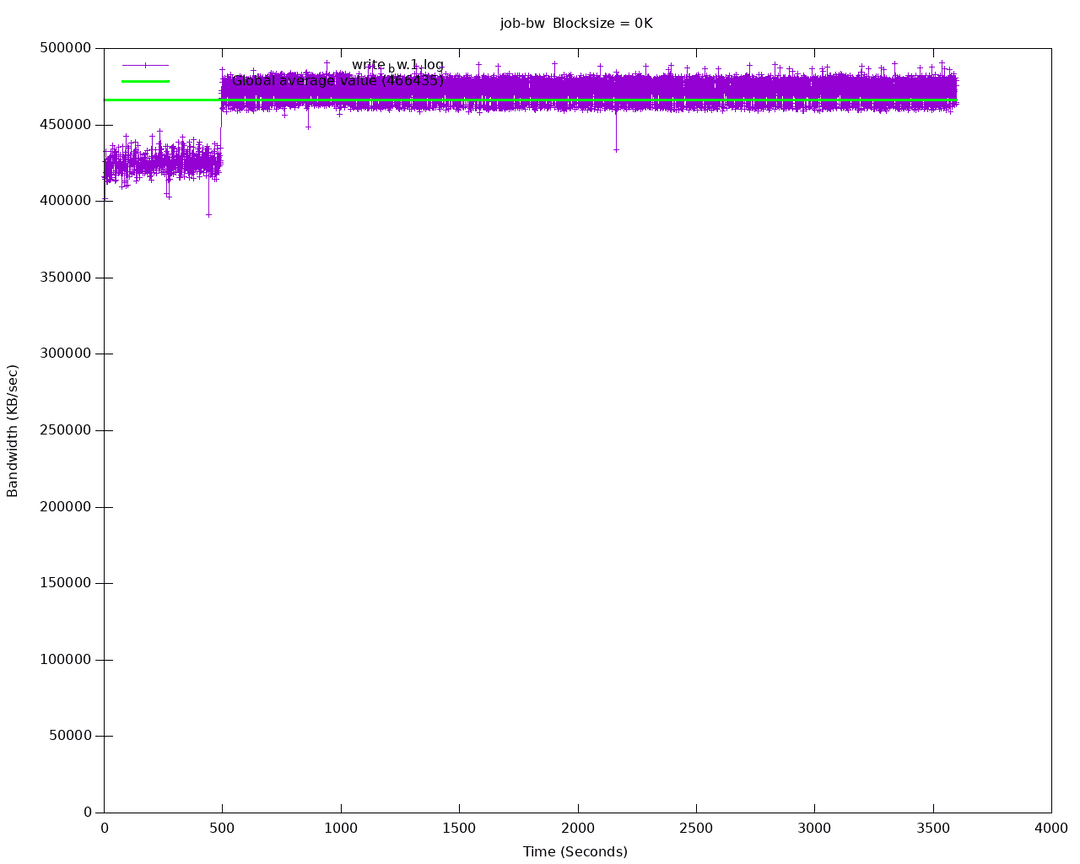
After all testing is done, fio deployment and resources can be deleted by:
kubectl cnp fio <fio-job-name> --dry-run | kubectl delete -f -
make sure use the same name which was used to create the fio deployment and add namespace if applicable.