Configuring
Suggest editsImplementing Quest Toad Edge with EDB Postgres Advanced Server or EDB Postgres Extended Server requires the following components:
- A running EDB Postgres Advanced Server or EDB Postgres Extended Server instance
- Quest Toad Edge application installed on a system where you'll manage the running database (EDB JDBC Driver included)
EDB Postgres Advanced Server configuration
To configure Quest Toad Edge for EDB Postgres Advanced Server and EDB Postgres Extended Server:
- Launch the Toad Edge application.
- On the main menu, select Connect > New Connection.
- In the New Connection screen, enter the following values: Hostname, Port, Database, Username, and Password.
- On the left pane, select EDB Postgres Advanced Server.
- To verify connectivity to the database server, select Test Connection.
- If the connection is successful, select Connect. Otherwise, verify your database information and try again.
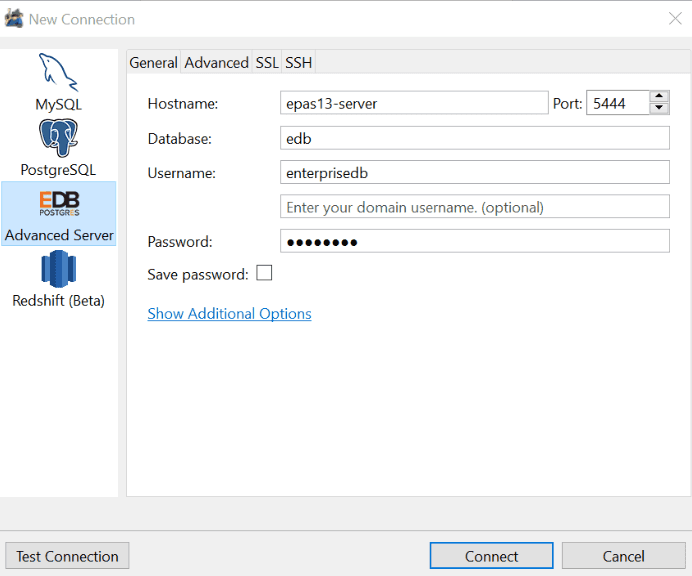
Update the driver, if required
If needed, you can update the EDB JDBC driver by downloading the latest version from EDB and then replacing the default EDB JDBC jar.
- Download the new driver from EDB.
- Go to the
driversdirectory for your Toad Edge installation, for example,C:\Program Files\Quest Software\Toad Edge\lib\drivers. - Rename or back up the existing EDB JDBC driver so that you have a copy to restore if needed.
- Copy the new EDB JDBC driver to the
driversfolder. - Launch Toad Edge, and create a new connection for EDB Postgres Advanced Server as shown in EDB Postgres Advanced Server configuration.
EDB Postgres Extended Server configuration
- Launch the Toad Edge application.
- On the main menu, select Connect > New Connection.
- In the New Connection screen, enter the following values: Hostname, Port, Database, Username, and Password.
- On the left pane, select PostgreSQL.
- To verify connectivity to the database server, select Test Connection.
- If the connection is successful, select Connect. Otherwise, verify your database information and try again.
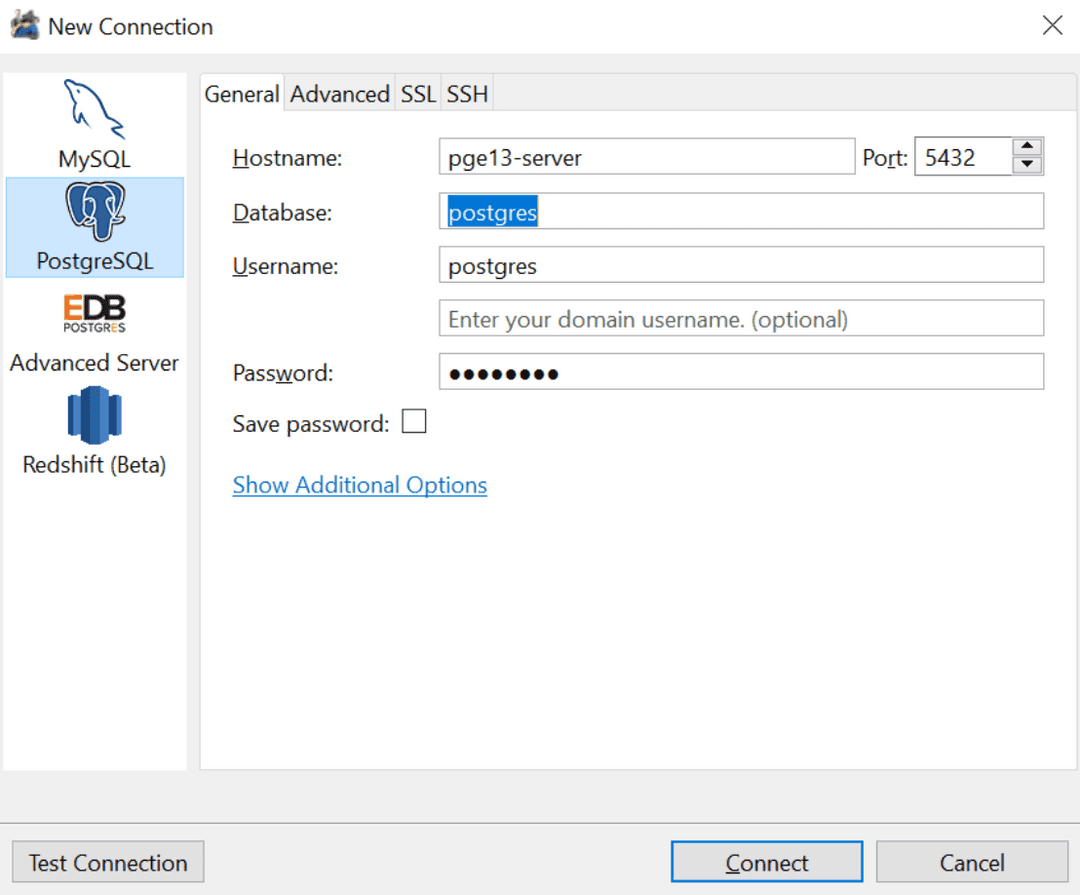
Could this page be better? Report a problem or suggest an addition!